IssueHunter is a powerful GitHub issue search tool designed to streamline your issue-hunting process. Whether you’re a coding wizard or a project management sorcerer, IssueHunter is here to assist you in discovering GitHub issues with remarkable efficiency.
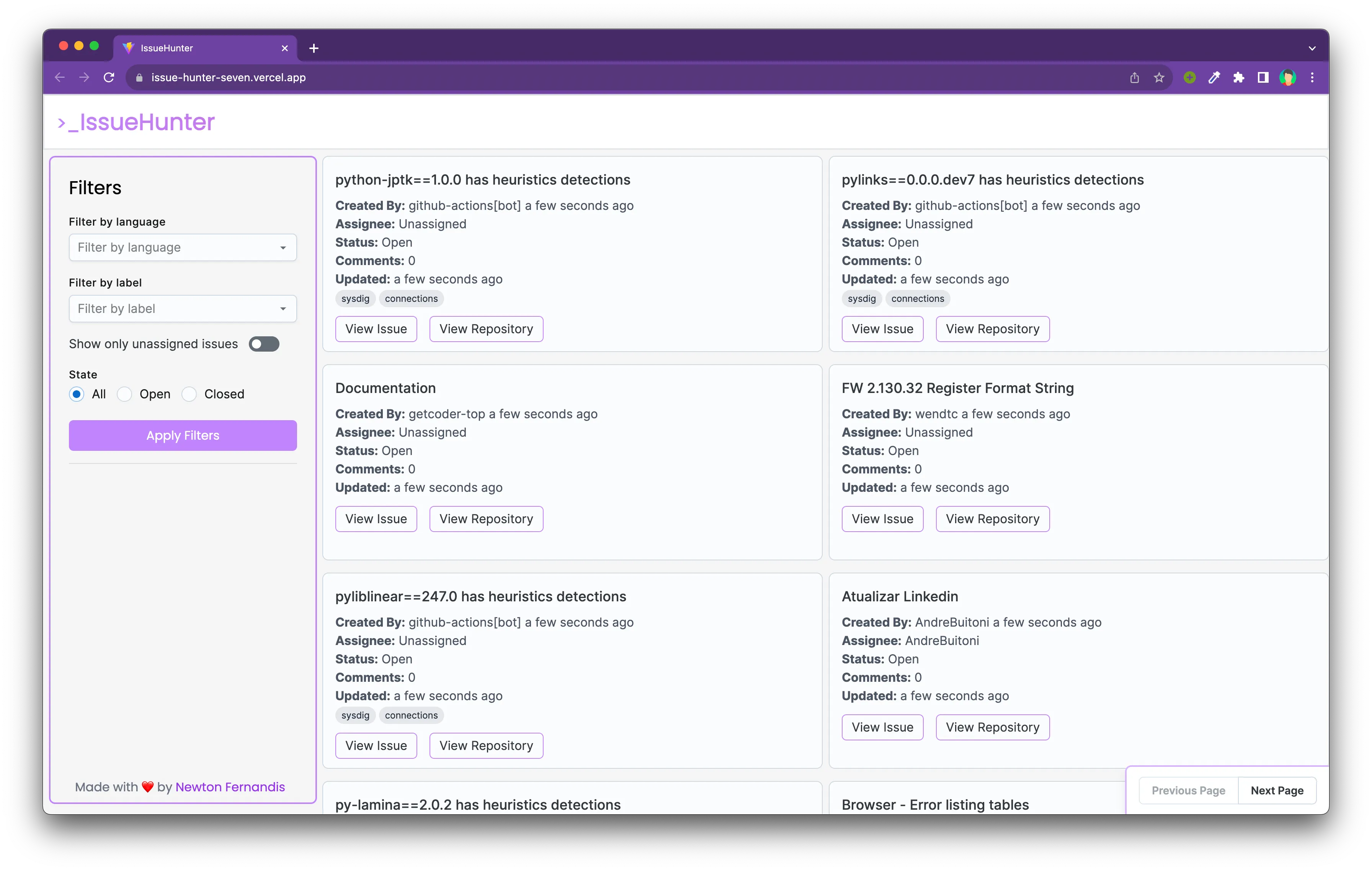
Key Features
- Effortless Issue Discovery: Quickly search and discover GitHub issues with ease.
- Advanced Filtering: Refine your search results using various filters, eliminating the need for manual sifting.
Getting Started
Let’s get you started with IssueHunter, your trusted issue-searching sidekick. Follow these simple steps:
Prerequisites
- Node.js: If you don’t already have Node.js installed, you can download it from nodejs.org.
Installation
-
Clone the repository:
git clone https://github.com/NewtonFernandis/IssueHunter.git -
Navigate to the project directory:
cd IssueHunter -
Install the necessary dependencies:
npm install
Configuration
IssueHunter requires a GitHub personal access token for authentication. Here’s how to set it up:
-
Create your personal GitHub access token by following the instructions here.
-
Create a
.envfile in the project’s root directory and add your access token:GITHUB_PERSONAL_ACCESS_TOKEN=your-access-token-here
Running the Development Server
Ready to harness your issue-hunting powers? Launch the development server with this command:
npm run dev
Your browser will become your trusty crystal ball, guiding you to IssueHunter at http://localhost:3000.
Building for Production
When you’re prepared to showcase your magical GitHub issue-finding skills to the world, use this command to create your production masterpiece:
npm run build
This will generate an optimized production build in the dist directory.
We welcome your thoughts and collaboration. Your contributions are embraced with open arms! 🪄🌟
🏛️ License
MIT